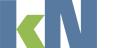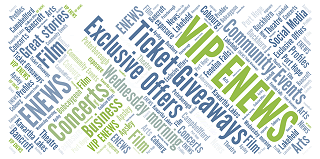The COVID Alert app — which lets you know if you may have been exposed to someone with the virus — is available for download for Ontario residents with Android and iOS devices beginning Friday (July 31).
The Ontario government is encouraging as many as people to download the app from Google Play or the Apple App Store. The more people who download the free app, the more effective it will be in stopping the spread of COVID-19.
The app was originally going to be available at the beginning of July, but was delayed for three weeks. It then went through a week of testing with thousands of volunteers who downloaded the beta version of the app and provided feedback to the developers.
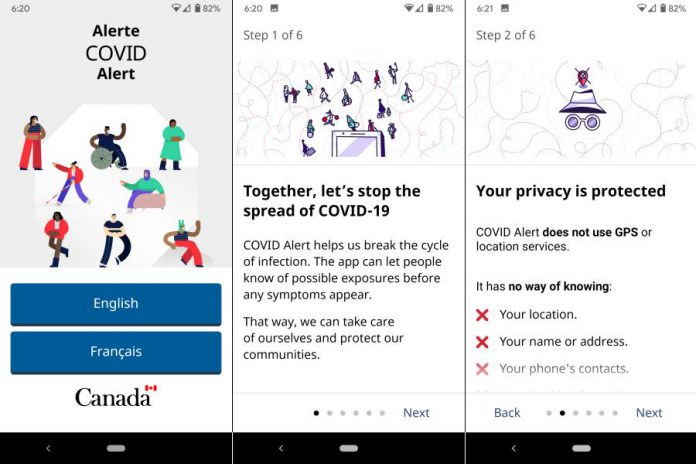
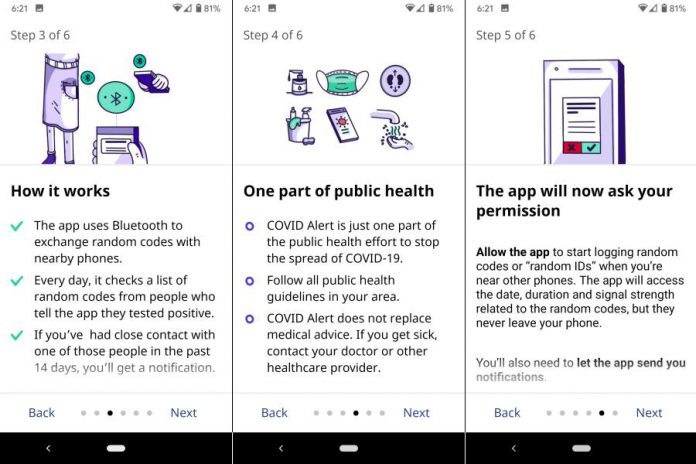
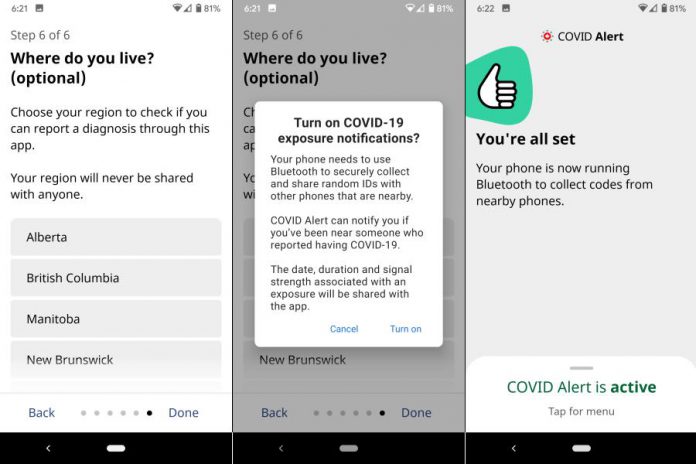
Work on COVID Alert was initiated in Ontario by the Ontario Digital Service and volunteers at Shopify, and was the foundation of the work by the Government of Canada.
The app was developed in consultation with the Privacy Commissioners of Canada and Ontario to ensure the highest level of privacy for everyone using it.
COVID Alert does not collect any personal information, health information, or location data. Here’s how the app works:
- The COVID Alert app incorporates exposure notification software developed in a first-of-its-kind partnership between Apple and Google, and relies on Bluetooth wireless technology to communicate information while protecting a user’s security and privacy.
- Once enabled, the software sends out a beacon via Bluetooth that includes a random Bluetooth identifier — basically a string of random numbers that isn’t tied to a user’s identity and that changes every 10 to 20 minutes for additional protection.
- Other phones will be listening for these beacons and broadcasting their own as well. When each phone receives a beacon from another phone, it will record and securely store that beacon on the device.
- At least once per day, the system will download a list of keys for beacons that have been verified as belonging to people confirmed as having tested positive for COVID-19. Each device will check the downloaded list against the beacons it has already recorded.
- If the device finds a match, the user will be notified and advised on what steps to take next.
- The software does not collect location data from your device, and does not share the identities of other users to each other, Google, or Apple. The user controls all data they want to share, and the decision to share it.
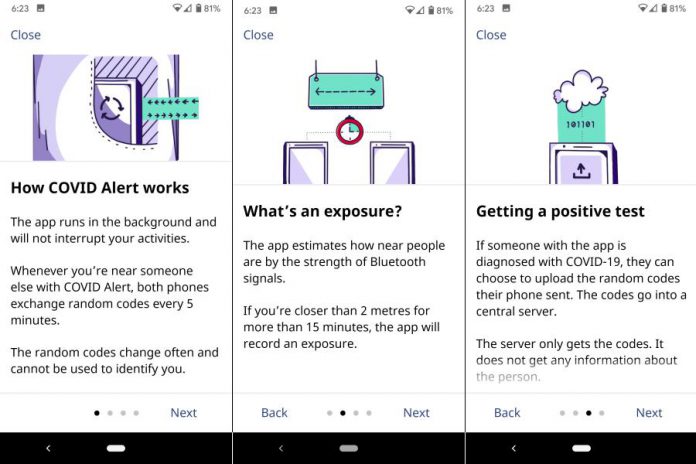
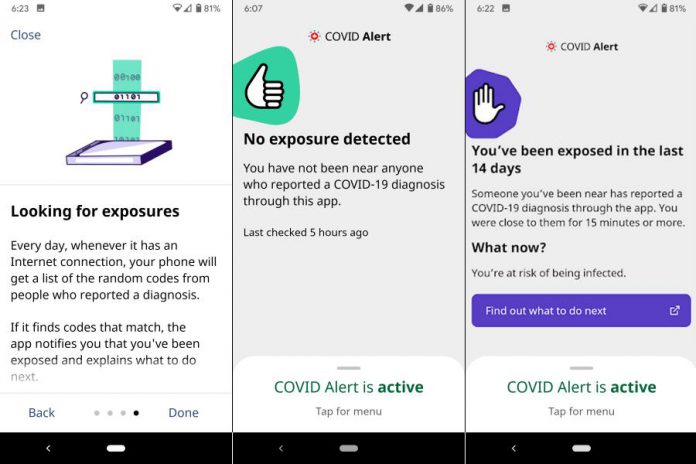
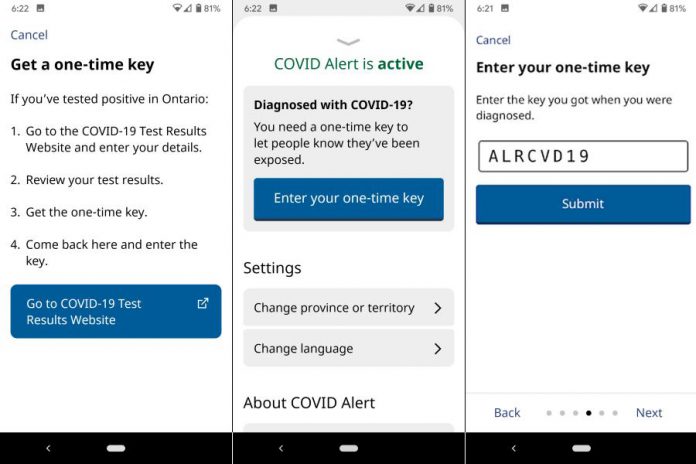
If an app user receives a message from COVID Alert that they may have been exposed to the virus, they should follow the public health advice given on the app and get tested.
To notify other people if an app user has tested positive for COVID-19, they can enter their one-time key from Ontario’s test results website ontario.ca/covidresults into the app.
A message will then be sent to other app users who have been within two metres of them for at least 15 minutes within the past 14 days, without sending any information that identifies the user, or the time and place of exposure.
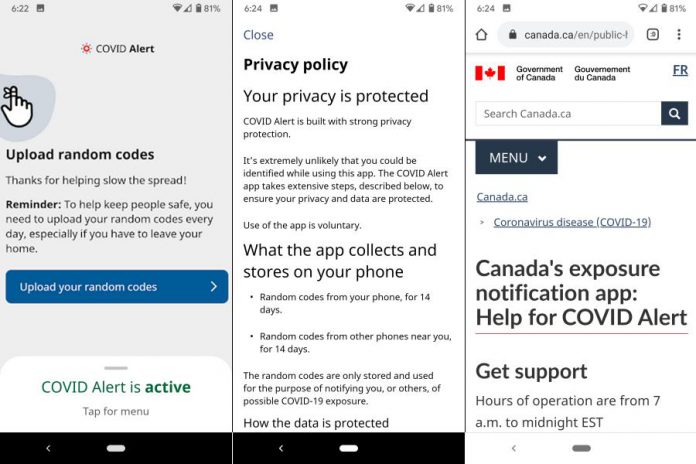
All aspects of COVID Alert are completely voluntary. Ontarians can choose whether to download the app, whether to use the app after downloading it, and whether (if they test positive for COVID-19) to use the app so that other people using the app get a notification they were in close proximity to someone who tested positive for the virus.
The made-in-Ontario app has been made available for download in Ontario first. The Government of Canada is also working with the other provinces and territories to get their jurisdictions on board with the app in the coming weeks and months.